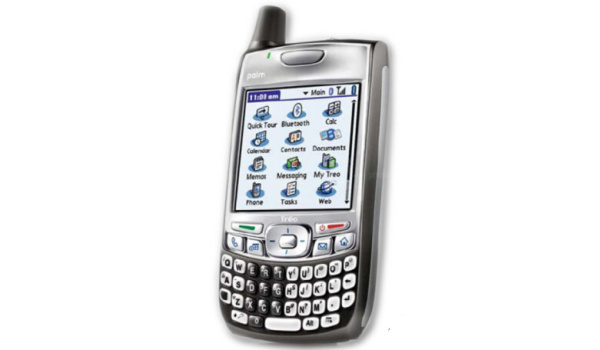After the Reltel internet techies configured my new Treo 700p for internet access, the guy who attended to me demonstrated how it works. To my surprise, the browser he opened was Opera Mini, and guess what version – v2.x.xxxx! Consider that Opera Mini is now on version 4.0.9800, and you can understand how way back that browser installed by Reltel must be. Anyway, I immediately took him up on this, asking about the built-in web browser, Blazer. He responded that the built-in browser could not be used, with the rider that, “this is the way the phone came.“ As such, to enable subscribers to browse the internet on the 700p, Reltel had to install Opera Mini on the device (why they chose such an old version still beats me!). Of course, that sounded like nonsense to me. If Opera Mini and the built-in email application could connect to the internet, it sounded absurd that the browser wouldn’t be able to do the same. One of the first things I did on getting home was to upgrade Opera Mini to version 4. This was no problem. Opera Mini 4 on the 700p works, but with issues. The IBM Java VM on the device (which enables installation and running of Java applications) can be quite unstable. The consequence is that browsing on Opera Mini is a laborious task. Besides the sluggishness, occasionally, Opera Mini simply freezes up, and the phone has to be reset. Bad. Very bad. Especially for someone like me who practically lives on the WWW. As a matter of fact, while at the Reltel office, I had overheard one miffed subscriber complain that Opera Mini had hung up on him several times that same day. That became my experience too. Meanwhile, try as much as I did, Blazer just did not load any webpages. I was at the mercy of Opera Mini, it seemed.
Looking for an alternative browser to Palm Blazer
Having a browser that freezes and crashes regularly was unacceptable to me, so my first option was to see if I could find an alternative web browser. There does not exist yet an Opera Mobile version for Palm. Neither is there a Netfront version for the Treo (though the same company, Access, makes the Palm OS and Netfront!). I also couldn’t find PocketLink or Eudora (both of them Palm-compatible browsers) to download. But I did eventually find a good browser named Xiino. Xiino is good and fast, and offers a 30-day free trial usage. After that, one needs to shell out about $29 to get a lifetime licence. I don’t mind paying. But I have done everything I know till now to get to the developers and make the payment, without success. Plus, Xiino did not support secure web browsing, meaning I couldn’t shop online with it or access my online banking accounts.
Getting Blazer to work
Knowing that my 30-day trial of Xiino would soon be over, I set myself to find a way to make Blazer work. While going through the browser menu, I noticed it had an option to use a proxy server, so I got online and found a number of free proxies which I used to test it out. Guess what…. Blazer browsed! I visited site after site: YomiSays.com, MobileAfrica.net, DomainStandard.net, Google.com, and on and on. However, public proxies have their own disadvantages:
- public, open proxies are not exactly safe; those who run the proxies may not necesarrily be straightforward people, and your data may fall into crooked hands.
- public, open proxies are very unreliable. Uptime can be as low as 1%. The highest I have seen is about 48%. That means, half of the time, I’d be unable to browse. Sigh. One of the proxies I tried out was CoDeeN, a private proxy server system created at Princeton and deployed for general use on PlanetLab. Being a private proxy and run by an institution like Princeton, there is a greater level of trustworthiness and reliability. As a matter of fact, it was online and available most of the time I browsed through it. CoDeeN Caveats: CoDeeN limits the nodes you can access. I couldn’t log in to members’ areas, post content, or access secure sites. A notice by CoDeeN explained to me each time that the limitation was deliberate. Of course, in my line of work, that wouldn’t do either. I wouldn’t be able to manage my blog, and carry out most of my web-based tasks.
Problem Solved: Palm Blazer Works
Finally, I decided that the way forward would be to see if I could find any paid subscriptions for a private proxy that’ll give me all the privileges I needed. Yes; I found a few, and eventually signed up for one for a small monthly fee. So far, I have enjoyed fast access; user logins; content posting, and secure sites access. No complaints (yet). Contrary to what the Reltel guys said, Blazer works well. I have thrown a gamut of web activities and transactions at it and it has made a good representation of itself. There isn’t one thing I was able to do on the E61i’s s60 Web browser that I haven’t been able to do on Blazer yet (note that I’m still throwing more and more challenges at it, and this is not conclusive; I will give my final verdict in my upcoming Palm Treo 700p review). In some (not all) ways, it is actually more versatile than s60 Web. So, my advice to Treo 700p users: If you are dissatisfied with the performance of Opera Mini on your device, you don’t have to endure it. Go get a proxy server for use with Blazer. Instructions Here are concise instructions for configuring a proxy server in Blazer:
- Open Blazer, press the “Menu” button, scroll to “Options”, select “Preferences” -> “Advanced” -> “Set Proxy”.
- Tick the “Use Proxy”, and then enter in the proxy server and port in the provided boxes.
- Click “Okay” all the way back to the page view of the browser, and then try browsing to one of your favourite sites. Here are some of the public free proxy servers that worked for me:1. 128.208.4.99. Port: 31242. 63.251.15.23. Port: 803. 202.105.182.20. Port: 804. 189.38.2.146. Port: 3128
Don’t miss our reviews.Follow our news on Google News.Join our WhatsApp Group, to be notified of the most important articles and deals,Follow us on Instagram, Facebook, Twitter, and YouTube.